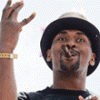Credit: Tom Rice
Quote
This guide contains everything that I can help you with regarding game saves, if you are still stuck after reading this please visit the official website for your product.
What you will need:
To use downloaded game saves from this website, you will need a special device for your PS2, capable of transferring saves between your PS2 and your Computer. Here is a list of the devices that are currently compatible with the saves on this site, there are other devices available, but we recommend these. The recommended devices are marked with a *:
*X-Port
*Max Drive
*Sharkport
*Codebreaker (Check for save support before you buy)
Xploder 4 Pro (.p2m) Format (V4 Pro only! at present)
Gameshark (.md ?) Format
Using them:
Download the save for your respective device and save the file to your computer. Then use your device to transfer the file to your PS2 memory card. I cannot help you with the usage of your device. If you do not know how to use it, you will have to either work it out for yourself, read the instruction manual provided, or visit the official website for that device for more help. Here are the links to the official websites:
X-Port & Max Drive
Codebreaker
Gameshark
Xploder
My short help guide to Max Drive:
As I have Max Drive, I wrote a short guide to it a while back which I hope will help. I do not have any other save devices so cannot provide extensive help for those. If you need more help, please ask on the forums, or visit the official website for your device. Do not PM/Email me with questions as I have no time to answer.
Downloading and uploading saves via Max Drive:
With your Max Drive you get 2 mini-sized discs, one for PS2 and one for PC.
To transfer saves between Max Drive and Memory Card, plug the Max Drive into your PS2's USB socket found on the front of the console. Then put your PS2 CD into the PS2 - and the rest is pretty simple.
To transfer saves between Max Drive and PC, if you have Windows XP, plug your Max Drive in and you can install it with or without the disc provided. If you have an earlier version of windows you will probably need to use the disc to install it.
Once you have it installed on your PC, go to 'My Computer' and there should be a new drive listed [for example. Removable Drive (F:)]. That drive is your Max Drive and contains any game saves you put on it. You can put downloaded saves onto the drive from there and also take saves from there to put on your computer (using copy and paste or dragging and dropping between folders).
The Max Drive program:
If you did install it with the CD you will have a Max Drive program on your computer. You can use that for downloading saves from the codejunkies website, and for downloading the latest Action Replay Codelist. Don't try to use that program for downloading saves from this website, just put them onto your drive as described above.
What you will need:
To use downloaded game saves from this website, you will need a special device for your PS2, capable of transferring saves between your PS2 and your Computer. Here is a list of the devices that are currently compatible with the saves on this site, there are other devices available, but we recommend these. The recommended devices are marked with a *:
*X-Port
*Max Drive
*Sharkport
*Codebreaker (Check for save support before you buy)
Xploder 4 Pro (.p2m) Format (V4 Pro only! at present)
Gameshark (.md ?) Format
Using them:
Download the save for your respective device and save the file to your computer. Then use your device to transfer the file to your PS2 memory card. I cannot help you with the usage of your device. If you do not know how to use it, you will have to either work it out for yourself, read the instruction manual provided, or visit the official website for that device for more help. Here are the links to the official websites:
X-Port & Max Drive
Codebreaker
Gameshark
Xploder
My short help guide to Max Drive:
As I have Max Drive, I wrote a short guide to it a while back which I hope will help. I do not have any other save devices so cannot provide extensive help for those. If you need more help, please ask on the forums, or visit the official website for your device. Do not PM/Email me with questions as I have no time to answer.
Downloading and uploading saves via Max Drive:
With your Max Drive you get 2 mini-sized discs, one for PS2 and one for PC.
To transfer saves between Max Drive and Memory Card, plug the Max Drive into your PS2's USB socket found on the front of the console. Then put your PS2 CD into the PS2 - and the rest is pretty simple.
To transfer saves between Max Drive and PC, if you have Windows XP, plug your Max Drive in and you can install it with or without the disc provided. If you have an earlier version of windows you will probably need to use the disc to install it.
Once you have it installed on your PC, go to 'My Computer' and there should be a new drive listed [for example. Removable Drive (F:)]. That drive is your Max Drive and contains any game saves you put on it. You can put downloaded saves onto the drive from there and also take saves from there to put on your computer (using copy and paste or dragging and dropping between folders).
The Max Drive program:
If you did install it with the CD you will have a Max Drive program on your computer. You can use that for downloading saves from the codejunkies website, and for downloading the latest Action Replay Codelist. Don't try to use that program for downloading saves from this website, just put them onto your drive as described above.
source