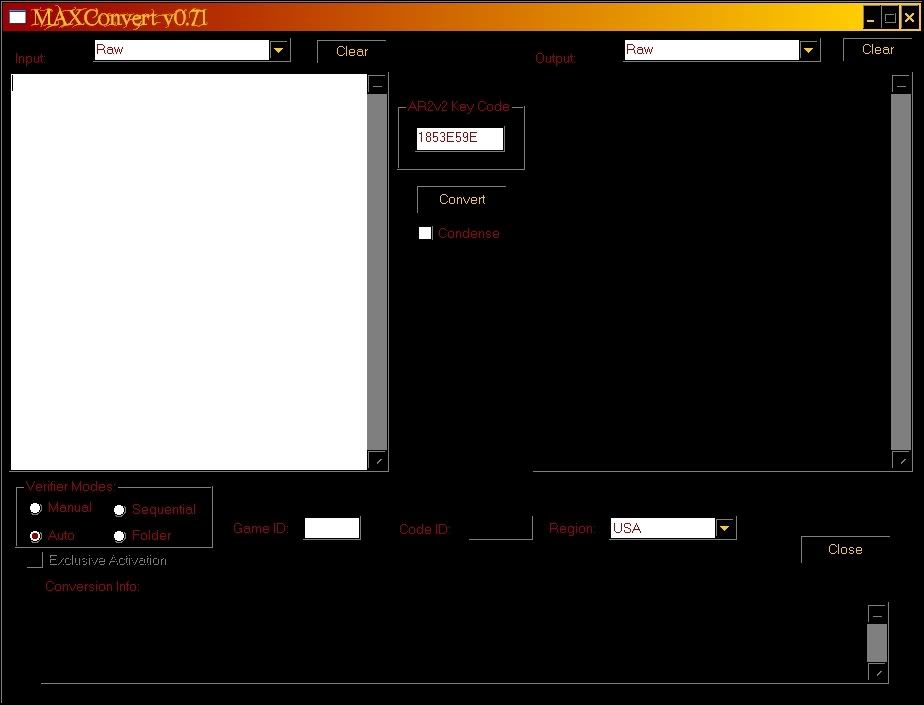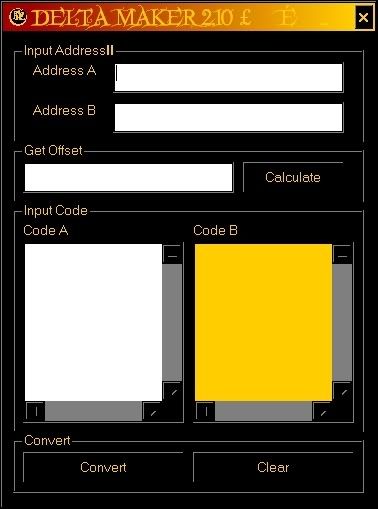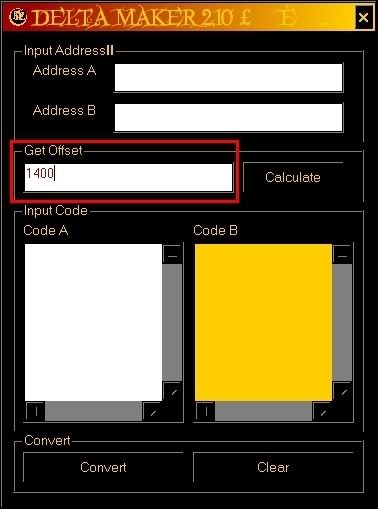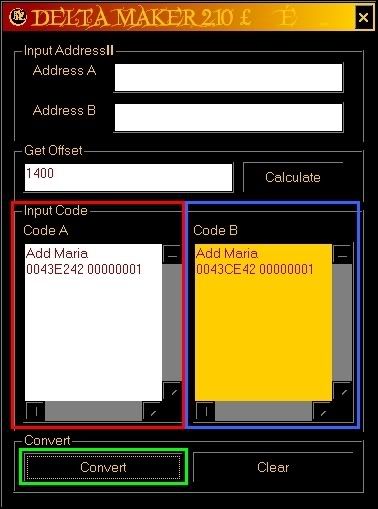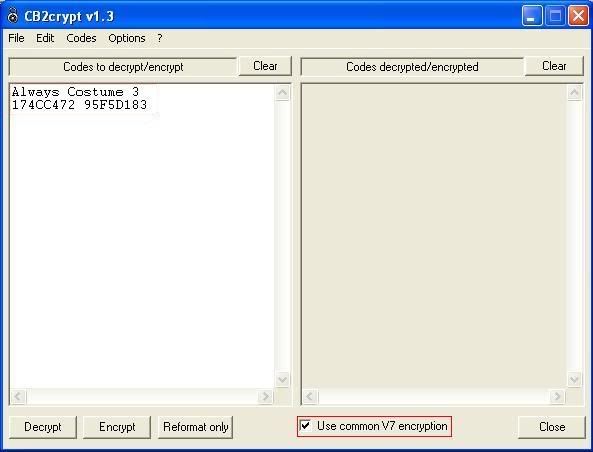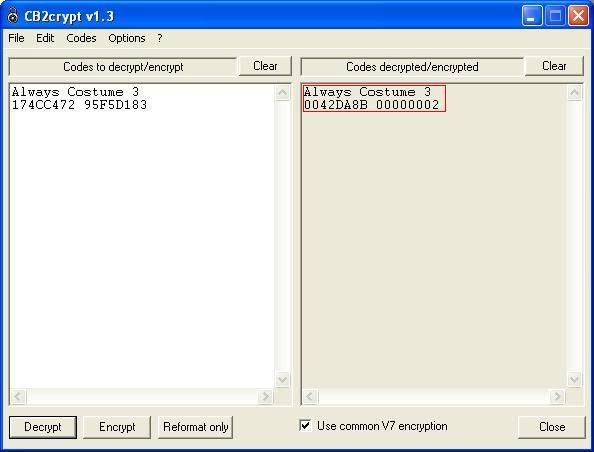How To Convert
How To Convert From Raw To ARMax
Written By: ॐﮢ ҜĢ¤ וּלقۗ*
Quote
Quote
Then, you must put the Input Format (format of the code you convert from) and the Output Format (format of the code you want to convert to)
Here is for ARMax, so in Input, you must put Raw, And as Output, You Must Put ARMax.
Then In The Bottom, you will see a box called "Game ID", every game have a Game ID for ARMax (PAL & NTSC), you must fill the blank with a Game ID For ARMax (Near the (M)).
Then you will see on the right "Region". You must put a Region, that means if you want the code convert to NTSC, you will put USA, or Japan. And If you Want PAL, You Will put PAL.
Here i put 11D9 in Game ID, (Wich is the game ID for SvR 08 NTSC Version) and USA (NTSC) For region.
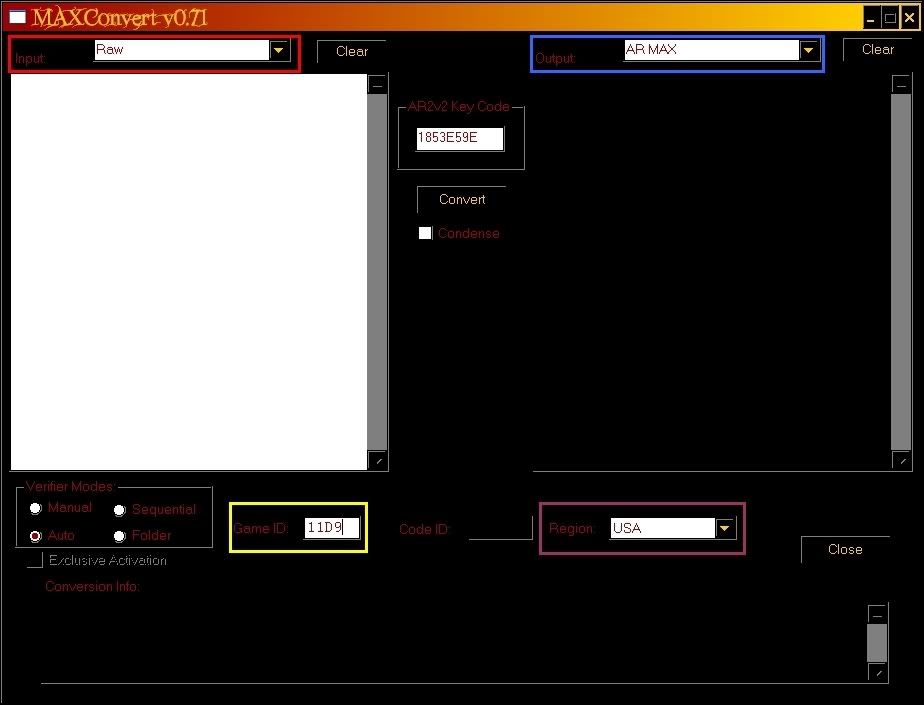
Here is for ARMax, so in Input, you must put Raw, And as Output, You Must Put ARMax.
Then In The Bottom, you will see a box called "Game ID", every game have a Game ID for ARMax (PAL & NTSC), you must fill the blank with a Game ID For ARMax (Near the (M)).
Then you will see on the right "Region". You must put a Region, that means if you want the code convert to NTSC, you will put USA, or Japan. And If you Want PAL, You Will put PAL.
Here i put 11D9 in Game ID, (Wich is the game ID for SvR 08 NTSC Version) and USA (NTSC) For region.
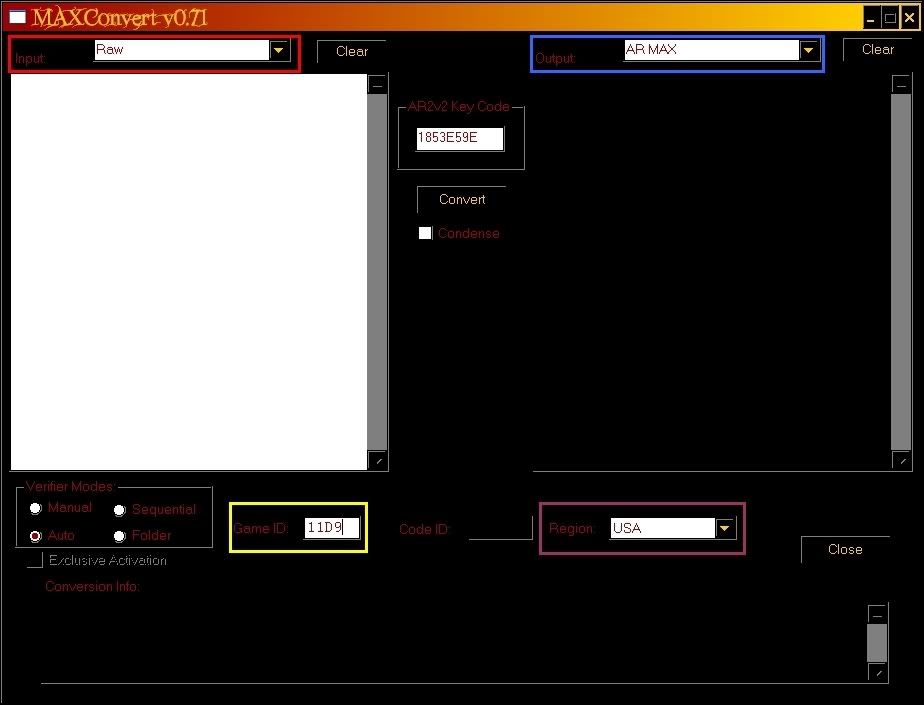
Quote
Then, Once you have The Raw code (Here is a Raw NTSC Code), put it in The Left Box (Input), Then Put "Convert".
( Note that you CAN'T convert a Raw PAL code to ARMax NTSC And vice versa... You must convert the Raw PAL code To Raw NTSC Before. (Look How To Convert From Raw NTSC To Raw PAL Or Vice Versa) )
Well, When you push "Convert", the converted code will be in The Right Box (Output).
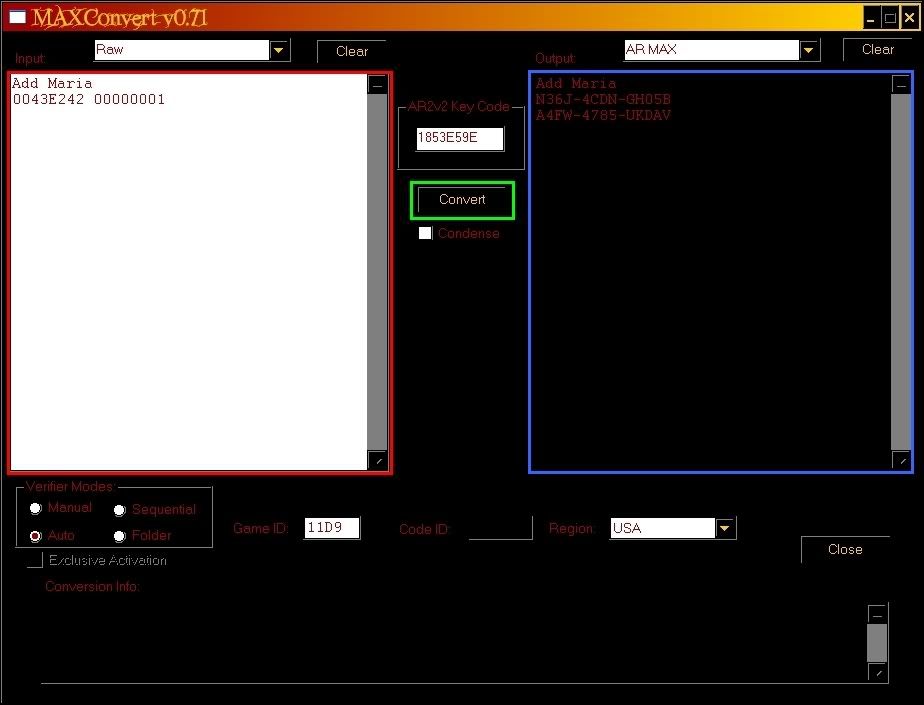
( Note that you CAN'T convert a Raw PAL code to ARMax NTSC And vice versa... You must convert the Raw PAL code To Raw NTSC Before. (Look How To Convert From Raw NTSC To Raw PAL Or Vice Versa) )
Well, When you push "Convert", the converted code will be in The Right Box (Output).
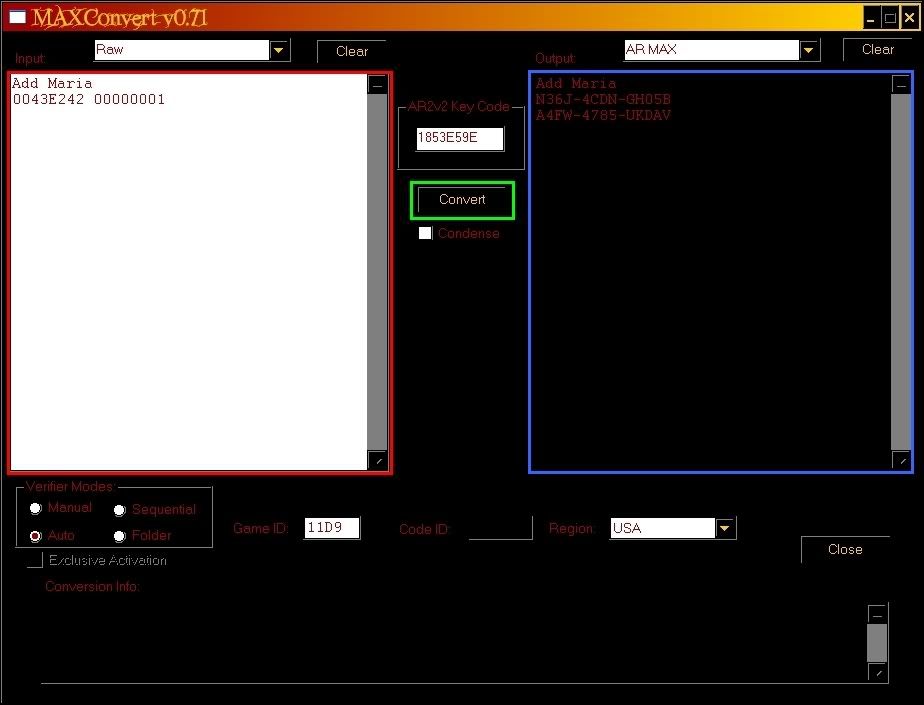
It Doesn't matter if you get a different First line in the ARMax code. The first Line is always different.


 This topic is locked
This topic is locked