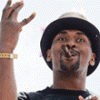Credit: Sergio517 & Socom (for the base of the tutorial lol) and Agent Smith
The following tutorial is a guide to help you create Saves using Codebreaker and a Flash Drive. To create saves or even get saves using Codebreaker, you will need a Flash Drive and an Codebreaker Cheat Device as shown below.
Materials
Codebreaker:

Flash Drive:

(styles may vary)
Now you are ready to start creating a save.
Step 1: Make sure your Memory Card is properly inserted into your PS2's memory card slot.
Step 2: Insert your Flash Drive into the PS2's USB slot and make sure it is secure.
Step 3: Insert your Codebreaker Cheat Disc into your PS2.
Step 4: Turn your PS2 on and wait for the Codebreaker Disc to load.
Step 5: Select "Device Manager."
Step 6: Select the memory card you wish to copy the data from.
Step 7: Select the file that reads “SD! vs RAW 2006.” (if you wish to make a svr06 save)
Step 8: Press triangle after having selected your file and select “Copy.” Now select the Flash Drive, which is third from the left, and press X. It will then tell you not to remove the Flash Drive as it is copying your file.
The Save is now successfully copied to the Flash Drive. You can now keep this as a back up in case your Memory Card ever gets corrupted or lost. Your Data will be safe.
The next steps involves you sharing your Save with the online world.
Step 9: Insert your Flash Drive into the USB slot of your Computer. A new window should pop up.
*If a new window did not pop up, do not worry. Simply find “Removable Disc” on “My Computer”



Step 10: This is the final step. Go to a reliable site such as Megaupload.com and upload your file. Once the file is uploaded, you are now ready to share your Game Save with others online.
Enjoy.
Download this Tutorial