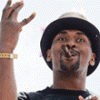Credit: Agent Smith
for use with saves by kobe8 and a few others who post saves in .zip format
What you will need:
an Extracting program: CLICK HERE
Save Device
Flash or Max Drive
The WM22 BIG TIME save will be used as an example.
the first thing you need to do is download the save. CLICK HERE if you wish to do a step by step with this tutorial using the WM22BT save.
Once the save has been downloaded, you must find the file on your pc as shown below.

After locating the file, you should notice that it is in .zip format, which means it must be extracted into a regular folder in order to use it. (sometimes you will see that it is in .rar format. this can also be extracted using the ExtractNow program)
Load up your Extracting program (ExtractNow will be used in this example) as shown below.

Drag the .zip file, the folder with the zipper on it, into the empty area on the ExtractNow window and the status should read "Ready" as shown below.

Now you are ready to begin extracting the file. Click the "Extract" button to begin extracting. Now your window should read "Extracted Successful" as shown below.

You should have a normal folder that reads "BigTimefinal" (or whatever the save is called) as shown below.

Enter the folder and select your region, NTSC or PAL (NTSC is for the US and a few other countries, PAL is for Europe and a few other countries), as shown below.

Now find your save device, right click on it, and click "copy" as shown below.

Insert your Flash Drive or Max Drive into your PC's USB port. a window should pop up that reads "Removable Disc" or "Max Drive" or something of that nature as shown below.

If not, find it by by going to My Computer->Removable Disc as shown below.

Right click somewhere in the new window and click "paste" as shown below.

Load up your save device with the Flash/Max Drive Inserted in the PS2 and go about transferring the file to your Memory Card.
Start up your SD! vs RAW 2006 game and go BIG TIME!
Download this Tutorial