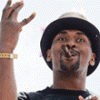
How To Use Saves With Codebreaker
#1
Posted 19 August 2006 - 04:34 PM
This tutorial will help you transfer game saves from a flash drive (a.k.a. pen drive) to your memory card. After reading the “Extracting and Copying Saves” Tutorial, you should read through this guide to find out what to do next!
What you will need:
Flash/Pen Drive
Codebreaker (check to make sure it is a version that has save support)
PS2 Memory Card
How do I get a game save from my flash drive to my memory card?
After reading through the “Copying and Extracting Saves” tutorial, your save should now be on your flash drive. Now that your save has been copied to your flash drive, the next step is to copy it to your memory card.
Insert your flash drive into one of the USB ports on your PS2 and start up your Codebreaker disc (save device).
When the main menu comes up, select “Device Manager.” Now there should be three spaces for devices inserted into your PS2 (two for memory cards, one for a USB flash device). Select “USB Flash Device.” Now there should be a file that reads “SD! Vs. RAW 2006.” That is your game save.
Press X on the file and a sub-menu should appear. Select “Copy.” Now another screen should appear showing the remaining devices available (your memory card(s)). Select the memory card that you want the save to be copied to and press X to continue.
If there is a current SVR06 file on the memory card, it will ask you if you would like to overwrite the current file. Select yes to continue, no to cancel. *Note: There is no way to have two game save files on one memory card.
Once the file has been copied, you are ready to start up your SD! Vs. RAW 2006 game disc. Start up your game disc and be sure that the memory card you copied the file to is inserted in memory card slot 1. When the main menu appears, be sure the first thing you do is go to Options->Load/Save->Load Game Data. Load the data to unlock hidden characters and other mods that may have been used in the save.
F.A.Q.
The bulb on my flash drive is not lighting up when I start up my Codebreaker disc. What should I do?
This could be one of two problems. The first is that your flash drive is not inserted properly. Try removing it and inserting it again making sure it is in firmly. The second is that the type of flash drive you are using is not compatible with the PS2. If this turns out to be the problem, sorry, but you may have to buy different brand of flash drive. To see which have been found to be compatible/non-compatible, see the good/bad flash drive list.
I have multiple game saves on my flash drive. How do I know which game save is which!?
If you have multiple game saves on your flash drive, the only way to tell which one is which is to remember in what order you copied the saves to the flash drive. The first save you copy to the flash drive will appear at the top, the last at the bottom. If you want to rearrange the order to make it so you can remember better, there is a simple trick you can use. Open the drive on your pc and view the folders. Highlight all of the saves, right click on them ,and click cut. Now, go somewhere in your docs and create a new folder and name it “Flash drive” so you know what it is for if you ever need it again. Enter the folder and paste your saves in it. Now copy and paste them back into your flash drive folder one by one in the order you want them in. If you want them in alphabetical order, copy and paste them from A-Z.
I copied a save to my flash drive. Why does it not appear when I start up my Codebreaker disc?
More than likely, your save is in the wrong format. The format should be .cbs. If you still have problems, you probably need a PAL-NTSC or NTSC-PAL conversion which you may request here (click me).
Good/Bad Flash Drive List
Good
Lexar Jump Drive
hama TravelDrive Mobile 25in1
memorex 512mb traveldrive
Maxdrive
32 MB Lexar Jumpdrive
Bad
Cruzer Micro (256mb)
ATMT mp3 player (512mb)
Dell 64 mb flash drive
Download this Tutorial
Credit: Agent Smith
#2
Posted 19 August 2006 - 04:50 PM
#3
Posted 19 August 2006 - 05:00 PM
#4
Posted 07 October 2006 - 11:43 PM
I recently downloaded OTM's 2 game saves from his site (http://games.groups....Ways_Sindicate/) and tried installing them after reviewing your very helpful faqs. I am using a Kingston 1 GB flash drive, 2 brand new empty memory cards, and codebreaker. The files were listed as .MAX which i then renamed into .cbs. When i found the saves on the drive the text was all mess up as if there was a layer of writing on top of another. When i try to copy the save file from drive to memorey card (and yes i know, one SvsR06 save per card) i'm told the files are too large! The puroresu save is 192 kb while the Lucha save is 211 kb.
Any idea what i'm doing wrong. I went to re-download the files and found that i'm unable to save to disk as "al files", it's simply blank and can't be changed.
Please help........
#5
Posted 08 October 2006 - 06:09 AM
#6
Posted 08 October 2006 - 01:13 PM
vicnuts, on Oct 8 2006, 12:43 AM, said:
I recently downloaded OTM's 2 game saves from his site (http://games.groups....Ways_Sindicate/) and tried installing them after reviewing your very helpful faqs. I am using a Kingston 1 GB flash drive, 2 brand new empty memory cards, and codebreaker. The files were listed as .MAX which i then renamed into .cbs. When i found the saves on the drive the text was all mess up as if there was a layer of writing on top of another. When i try to copy the save file from drive to memorey card (and yes i know, one SvsR06 save per card) i'm told the files are too large! The puroresu save is 192 kb while the Lucha save is 211 kb.
Any idea what i'm doing wrong. I went to re-download the files and found that i'm unable to save to disk as "al files", it's simply blank and can't be changed.
Please help........
#7
Posted 09 October 2006 - 09:04 AM
#8
Posted 13 October 2006 - 05:49 AM
Start Game
Select Codes
Options.
#9
Posted 13 October 2006 - 01:04 PM
#10
Posted 13 October 2006 - 04:20 PM
Agent Smith, on Aug 19 2006, 05:34 PM, said:
But thats a good idea Agent Smith.
#11
Posted 13 October 2006 - 10:18 PM
Agent Smith, on Oct 13 2006, 01:04 PM, said:
#12
Posted 14 October 2006 - 06:48 AM
#13
Posted 15 October 2006 - 08:07 AM
#14
Posted 07 November 2006 - 09:28 AM
I have 4 memory cards (WWF, WCW, ECW, TNA/ROH) and AR MAX. I use one blank card (TNA) to download my saves on, then I distribute all the CAWs I want for every other card. I keep repeating this until I have everyone I want where I want them. I've left 15 slots open on my WWF card. I have about 10 CAWs on my TNA save that I want to use stored on my hard drive. Here's where the problem starts now. I have those 10 guys, but I am trying to pick and choose 20 guys from different saves and store them on the WWF card. No problem there, until I load those CAWs on to my TNA card. (I'll catch you up, 10 CAWs already on TNA save + 15 CAWs I took from other saves = 25 CAWs). I save MY TNA save to the flash drive and delete the data from the TNA card. I delete the CAWs from the WWF card that I already transferred to make more space. Then I download whatever saves I need to the TNA card and go through the process of transferring the CAWs I want on to the WWF card. Finally, I load MY TNA save back on to the memory card so that I can get those last five CAWs to fill the roster. Problem is, when I load the data from my TNA card none of the other CAWs that I put on there from the other card show up. I dont know what I'm doing wrong. I obviously understand the process of transferring saves, I just dont know why my data that I saved back to my flash drive isnt showing up when I put it back on the memory card. I hope you aren't too confused and I'm sorry this is so long but its the best way I could explain it. Help would be greatly appreciated.
#15
Posted 07 November 2006 - 02:31 PM
#16
Posted 07 November 2006 - 04:11 PM
#17
Posted 08 November 2006 - 10:17 AM
As for the question, I think the problem occurred while you were saving to the flash drive or saving your game data. perhaps you neglected to save the game data after adding the caws you wanted on it (unlikely, i know) or there was a problem writing the data to the flash drive. I have no clue as to what type of error that may be, but possibly it didn't save correctly because there was another file named the same and you didn't overwrite it... I really don't know, and I use codebreaker which is far different from armax. Maybe socom can help a little more since he uses armax.
#18
Posted 09 November 2006 - 09:15 AM
#19
Posted 01 January 2007 - 08:01 PM
#20
Posted 01 January 2007 - 10:09 PM
#21
Posted 02 January 2007 - 04:23 AM
#22
Posted 02 January 2007 - 05:29 PM
#23
Posted 05 January 2007 - 06:44 PM
#24
Posted 16 January 2007 - 03:51 AM
#25
Posted 16 January 2007 - 06:42 AM
















