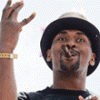How To Convert Saves Tutorial
Credit: Socom for Tutorial and Flash Videos
Software needed
PS2 Save Builder
PS2SIDC
Tutorial on Converting Between Different Save Devices (Step by Step)
Step 1: First Download PS2 Save Builder
Step 2: On Ps2 Save Builder go to File - Open (This will open your save)
Step 3: Now to convert the into a different cheat device Click File - Save as...
Step 4: Then Choose your Cheat Device by Clicking on the "Save as Type Drop down list"
Tutorial on Converting between PAL and NTSC (Step by Step)
Note: PS2IDIC only works with X-Port and Sharkport files so if your converting a AR MAX file PAL to NTSC , NTSC to PAL you will have to convert the AR MAX file to X-Port in PS2 Save Builder then change the region in PS2IDIC then Convert the file back to AR MAX.
Step 1: Download PS2SIDC
Step 2: Click "Load Save" then click your Save
Step 3: If the Current Product ID is BESLES-53676 *BESLES-54489 for SVR07* (Thats PAL)
You need to enter BASLUS-21286 *BASLUS-21427 for SVR07* (Thats NTSC) Then File Save as..
Step 4: If the Current Product ID is BASLUS-21286 *BASLUS-21427 for SVR07* (Thats NTSC)
You need to enter BESLES-53676 *BESLES-54489 for SVR07* (Thats PAL) Then File Save as..